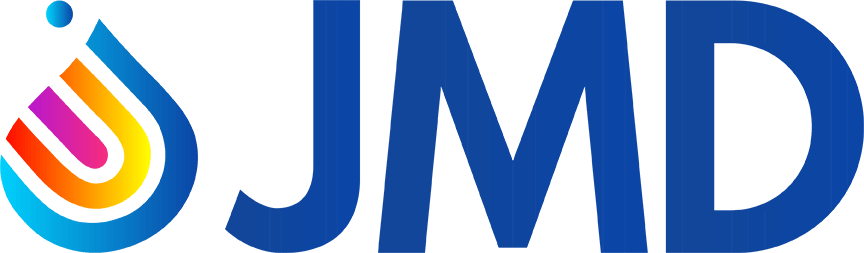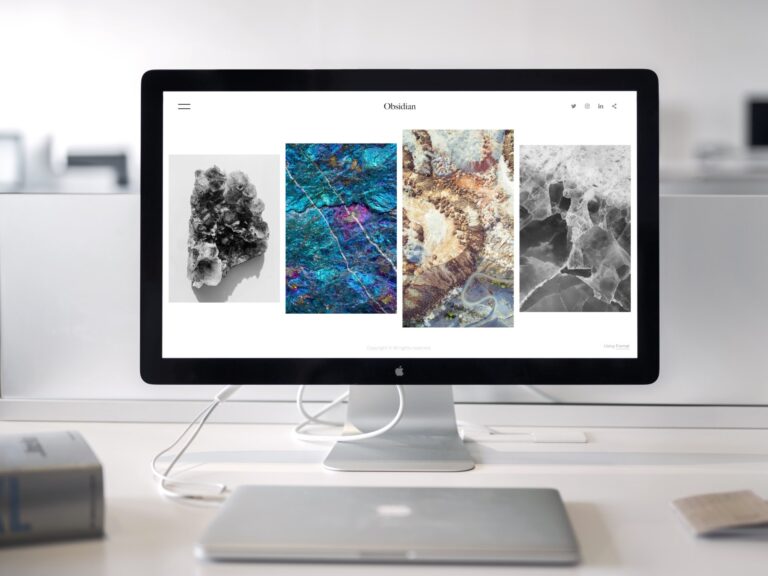Printer ink can be quite expensive, and running out of ink at crucial moments can be frustrating. However, with a few simple adjustments to your printing habits and some practical tips, you can significantly reduce your printer ink consumption and save money in the long run. In this article, we will provide you with valuable insights and actionable strategies to help you save printer ink without compromising the quality of your prints.
- Adjust Print Settings: One of the easiest ways to save ink is by adjusting the print settings on your printer. By selecting the draft or economy mode, you can print with a lower ink density, which is suitable for most everyday printing tasks. Additionally, you can decrease the resolution or choose the grayscale option when color printing is not necessary. These settings reduce ink usage without compromising readability.
- Preview Before Printing: Take advantage of the print preview feature to check your documents or images before printing them. This way, you can identify unnecessary pages, formatting issues, or errors that could result in wasted ink. By eliminating unnecessary prints, you can significantly reduce ink consumption.
- Print Only What You Need: Be selective when printing web pages, articles, or emails. Instead of printing the entire page, choose the specific content you need and print only that portion. This prevents unnecessary consumption of ink on headers, footers, advertisements, or irrelevant sections.
- Font and Formatting: Consider using ink-efficient fonts, such as Arial, Calibri, or Times New Roman, which require less ink to print. Avoid bold or large fonts unless necessary, as they consume more ink. Adjusting the font size, line spacing, and margins can also help reduce the overall ink usage without affecting readability.
- Proofread and Edit: Before hitting the print button, thoroughly proofread and edit your documents. This helps avoid reprints due to errors, saving both ink and paper. Reviewing your work on-screen can help catch mistakes and make necessary corrections before printing.
- Use Print Preview to Adjust Layout: Utilize the print preview function to adjust the layout of your document. By rearranging the content, you can fit more information onto each page and reduce the number of pages required, thus saving ink and paper.
- Print in Black and White: Printing in color uses more ink compared to black and white. Unless it is essential, choose the black and white or grayscale option to conserve ink. Reserve color printing for documents that require it, such as presentations or high-quality images.
- Regularly Clean and Maintain Your Printer: Keep your printer in optimal condition by following the manufacturer’s maintenance guidelines. Regularly clean the print heads to prevent clogging and ensure smooth ink flow. A well-maintained printer will result in better print quality and reduce the chances of wasteful reprints.
Conclusion: By implementing these practical tips and adopting ink-saving strategies, you can reduce your printer ink consumption and save money over time. Remember to adjust print settings, proofread documents before printing, and be selective about what you print. With a mindful approach, you can enjoy high-quality prints while minimizing your environmental impact and printing costs.